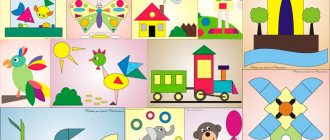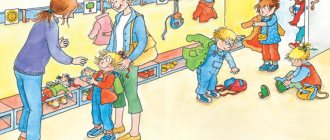A great presentation for kids should include lots of colorful slides, book themes, Easy Building Blocks, alphabets, school ideas and of course happy kids. Of course, and not only that. All of our presentation templates have multiple slides, tons of information, and more. Fill them with your text and present your projects to the world.
We have selected the most famous and popular presentation templates for children. And even very large and informative!
Kids Education
The template is suitable for Children's Day (June 1) or children's education. It can be used in presentations regarding children's growth, health, education, and in play groups. The image shows a world map and children on the globe, which increases the charm of presentation slides when placed in the background or as the main slide design. The presentation template can also be used to prepare presentations for teaching young children.
Format: .pptx
Quantity: 1
File size: 486 KB
Requirements for presentation design for preschoolersconsultation
Requirements for presentation design for preschoolers
Contents of information
Ø Use short words and sentences.
Ø Minimize the number of prepositions, adverbs, and adjectives.
Ø Headlines attract the attention of the audience
Ø Horizontal arrangement of information is perceived better.
Ø Important information is located in the center of the screen.
Ø Place the inscription under the graphic image
Ø Information must correspond to the level of knowledge of the audience of listeners for whom it is demonstrated.
Ø A period is put in the headings.
Ø Slides are not filled with too much information: children find it difficult to remember more than three facts, conclusions or definitions.
Ø There is an opinion that no more than 290 characters (including spaces) should be placed on one slide.
Presentation structure:
Ø Font size for headings - no less than 24 point, for information - no less than 22. The font should be as large as possible on the slide!
Ø Do not mix different types of fonts in one presentation! Highlight information in different styles: bold, italics.
Ø The most suitable fonts are TimesNewRoman, Arial, Verdana, Tahoma, Comic Sans M
Ø Background is preferable in cool colors
Ø A slide looks best when it uses no more than three colors: one for the background, one for the title, one for the text. Moreover, it is better to use contrasting colors for the background and text.
Animation effects.
— Do not overuse various animation effects; they should not distract attention from the information on the slide. Animation shouldn't be intrusive!
- Do not apply animation effects to titles on a slide.
Ø Do not use large lists and tables! It is better to split them into 2 slides. Use lists of no more than 3-5 items.
Ø Text and pictures should be clearly visible on any screen!
Ø The presentation may appear differently on monitor screens and through the projector (colors through the projector will be distorted and will appear darker and have less contrast).
Ø Place only optimized (reduced) images and pictures in your presentation.
Ø You can check the “formal” criteria for a presentation using the Textosaurus program.
MAJOR MISTAKES IN DESIGNING A PRESENTATION:
Ø No title page.
Ø The author and contact information are not indicated.
Ø No content.
Ø No conclusions.
Ø Linear presentation type, navigation is not configured.
Ø Reading text from a presentation, i.e. printed and spoken text should not duplicate each other!
Ø Colorful backgrounds on which the text is not visible.
Ø Lots of small text.
Ø Fuzzy, stretched pictures and illustrations.
Ø Many unjustified various technical effects (animation, sound and video files) that distract attention from the content.
Ø Unreadable WordArt objects, especially those with shadows and waves.
Ø Correct writing and formatting of texts - spelling, punctuation and style, rules for formatting texts, bibliography, etc.
Ø The style and design of the presentation should be consistent
Ø Do not use underlining, because it looks like links.
Book
Features an educational illustration with exciting effects and a 3D book image. The sketches on the pages of the book are useful and ideal for learning and teaching. This template design is best for PPT presentations teaching children history, illustration, drawing, reading.
Format: .pptx
Quantity: 1
File size: 522 KB
School children
The school kids template can be used for a variety of topics and projects. Moreover, it is suitable for both secondary and primary schools, for teachers and students. Add slides, information, transitions and your project will shine with color.
Format: .pptx
Quantity: 1
File size: 639 KB
Presentation Templates
Do you want to create a good presentation and are looking for a unique template? We want to make you happy, you found what you were looking for. We have one of the largest collections in RuNet. Everything can be downloaded for free. Every day our database is updated with dozens of new materials. Strict moderation leaves only the highest quality and most interesting ones.Topics: educational, business, entertainment, holiday, subject, modern, for primary school and kindergarten, etc.
Backgrounds: dark, colored, light, rainbow, widescreen, square, with frame, without frame, white, stylish, etc.
Subject Templates
• Children's, The world around us • Russian language, Literature • Fine arts, Music, Creativity • Mathematics, Algebra, Geometry • Geography, Countries, Patriotism • Biology, Chemistry, Ecology • Foreign languages • History, Social studies • Life safety, traffic rules, Peace, Friendship • Space, Astronomy, April 12 • Technology, Passion, Hobby • Physical education, Sports, Chess
• Old template collection
Holiday Templates• School, education, September 1 • New Year, Christmas • Victory Day, May 9 • Maslenitsa, Easter, Orthodox • March 8, Mother's Day • Defender of the Fatherland Day, February 23 • Love, Valentine's Day, February 14 Thematic templates• Fairy tales, Cartoons • Games, Quizzes, Tests • Seasons, Weather • Flowers, Rainbow • Nature, Plants, Animals • Universal templates • Business, Strict, Business • Inclusive learning • Various templates |
All works are submitted by users of our portal. Select a theme or background, follow the link and download the archive you like. There are no download restrictions. All works are accompanied by screenshots, and the file contains at least 3 options. If you liked the material, please leave a comment to the author, he will be pleased.
| In the section 2624 presentation templates | Pages: 1 2 3 … 131 132 » |
| Wide-format thematic templates “Technology-40” Technology, Passion, Hobby | interactive whiteboard | presentation |
| The archive contains three thematic wide-format templates for creating “Technology - 40” presentations. These sources have been converted and modified using PowerPoint 2010. The slides have sufficient area to accommodate text and illustrative material. |
| No. 79918 | 12/10/2021 | olgamorgunov | 5.0Mb | 188 8 2 |
| Templates for creating presentations “Winter World” Seasons, Weather | presentation, test |
| Templates for creating Winter World presentations were created in PowerPoint. The archive contains 3 winter-themed templates. This resource can be used to create presentations for lessons and extracurricular activities. It is intended for students in grades 1–11. |
| No. 79821 | 12/06/2021 | chamomile5975 | 7.6Mb | 401 52 2 |
| Templates for creating presentations “Funny Snowman” Seasons, Weather | presentation |
| Templates for creating “Funny Snowman” presentations were created in Microsoft PowerPoint 2010. They can be used in preparation for winter-themed extracurricular activities. |
| No. 79721 | 11/30/2021 | chamomile5975 | 8.7Mb | 426 37 0 |
| Work program on the subject “Speech and alternative communication” 3rd grade Inclusive education | work program, correctional school |
| This program is intended for individual home education of a child with autism spectrum disorders (hereinafter referred to as ASD) and severe mental retardation. |
| No. 79500 | 11/19/2021 | bondarewa | 50Kb | 280 15 0 |
| Wide-format thematic templates “Technology-39” Technology, Passion, Hobby | interactive whiteboard | presentation |
| The archive contains three thematic wide-format templates for creating “Technology - 39” presentations. The slides have sufficient area to accommodate text and illustrative material. These sources have been converted and modified using PowerPoint 2010. |
| No. 79435 | 11/08/2021 | olgamorgunov | 4.5Mb | 1014 79 4 |
| Templates for creating “Universal” presentations. Part 67 Universal templates | presentation |
| These templates can be used to create presentations for lessons and extracurricular activities in any subject. |
| No. 79415 | 06.11.2021 | Linda | 1.8Mb | 2459 184 0 |
| Interactive game template with Baby Raccoon. Part 5 Games, Quizzes, Tests | presentation |
| The game can be played by two or more students or teams. Players take turns answering questions. You can test yourself by clicking on the question card. If the answer is incorrect, then the card will say “Move Turn” and the next question will answer that question. If the answer is correct, then the card will say “True + 1.” Whoever scores the most points will be the winner. |
| No. 79413 | 06.11.2021 | Linda | 0.7Mb | 1097 119 2 |
| Templates for creating “Universal” presentations. Part 68 Universal templates | presentation |
| These templates can be used to create presentations for lessons and extracurricular activities in any subject. |
| No. 79382 | 05.11.2021 | Linda | 1.6Mb | 1714 192 2 |
| Templates for creating presentations “Spiral Notebook”. Part 38 Universal templates | presentation |
| These templates can be used to create presentations for lessons and extracurricular activities in any subject. |
| No. 79350 | 03.11.2021 | Linda | 1.6Mb | 2082 357 2 |
| Templates for creating presentations with a kitten. Part 1 Children's, The world around us | presentation |
| These templates can be used to create presentations for lessons and extracurricular activities in any subject. |
| No. 79348 | 03.11.2021 | Linda | 2.0Mb | 711 59 4 |
| Templates for creating presentations "Frames". Part 35 Universal templates | presentation |
| These templates can be used to create presentations for lessons and extracurricular activities in any subject. |
| No. 79321 | 10/31/2021 | Linda | 1.6Mb | 905 101 2 |
| Templates for creating presentations “Geometric fantasies”. Part 49 Universal templates | presentation |
| These templates can be used to create presentations for lessons and extracurricular activities in any subject. To create the next slide, you can do it traditionally: right-click and select the “Create Slide” command. You can do this: on the menu bar, select Home - Create Slide. Among the samples, select the one that is currently needed. |
| No. 79313 | 10/30/2021 | Linda | 1.6Mb | 852 87 5 |
| Business 6 Presentation Templates Business, Formal, Business | presentation |
| The templates are made in a strict, business style. Their design is suitable for creating visual accompaniment for a report, message at a conference, meeting, pedagogical council, methodological association, when covering other pedagogical problems. |
| No. 79220 | 10/18/2021 | Erica | 0.3Mb | 1569 172 2 |
| Templates for presentation "Education 5" School, education, September 1 | presentation |
| The teacher has to engage not only in educational activities, but also in educational activities. To help the teacher, these universal templates have been created that are suitable for creating presentations for many sections of educational work. |
| No. 79219 | 10/18/2021 | Erica | 0.3Mb | 1311 138 2 |
| Work program "Typhlotechnics" 6th grade (for children with disabilities - visually impaired) Inclusive education | work program, correctional school |
| The work program for the course "Typhlotechnics" grade 6 for correctional schools (for children with disabilities - visually impaired) was developed on the basis of the AOOP for the Federal State Educational Standard of basic general education for visually impaired students sixth year of study according to option 4.1 seventh year of study according to option 4.2 (second year of study in basic school). |
| No. 79173 | 10/15/2021 | krylova_gn | 56Kb | 273 8 0 |
| Templates for presentation "Universal 17" Universal templates | presentation |
| Universal templates were created to help teachers post materials for lessons during distance learning. They are spacious and convenient for block feeding of material. |
| No. 79180 | 10/14/2021 | Erica | 0.5Mb | 892 75 4 |
| Business 5 Presentation Templates Business, Strict, Business | presentation |
| The teacher has to engage not only in educational activities, but also in educational activities. To help the teacher, these universal templates have been created that are suitable for creating presentations for many sections of educational work. |
| No. 79179 | 10/14/2021 | Erica | 0.2Mb | 1670 244 5 |
| Templates for presentation "Education 4" School, education, September 1 | presentation |
| The teacher has to engage not only in educational activities, but also in educational activities. To help the teacher, these universal templates have been created that are suitable for creating presentations for many sections of educational work. |
| No. 79178 | 10/14/2021 | Erica | 0.3Mb | 694 56 4 |
| Wide-format thematic templates “Technology-38” Technology, Passion, Hobby | interactive whiteboard | presentation |
| The archive contains three thematic wide-format templates for creating “Technology - 38” presentations. The slides have sufficient area to accommodate text and illustrative material. These sources have been converted and modified using PowerPoint 2010. |
| No. 79133 | 10/03/2021 | olgamorgunov | 4.9Mb | 1188 81 4 |
| Templates for creating presentations “Visiting Autumn” Seasons, Weather | presentation |
| Templates for presentations “Visiting Autumn” were created in Microsoft PowerPoint 2010. With their help, teachers can create presentations both for lessons about the surrounding world, MHC, and for extracurricular activities. Links to Internet sources are provided. |
| No. 79054 | 09/20/2021 | chamomile5975 | 3.9Mb | 2274 185 3 |
1-20
21-40 41-60 … 2601-2620 2621-2624
Kids Alphabet Blocks
A stunning 48-slide template on the topics of children, learning, the alphabet and childhood in general. Individual objects are labeled, for example, where you can place a video or text, there are infographics and much more. Fully and easily editable. Vector graphics. Easy to edit charts based on data (editable in Excel). And much more.
Format: .pptx
Quantity: 1
File size: 3 MB