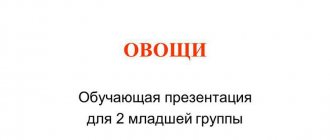How to make a children's educational presentation yourself? Part 1
If until now you have been searching and selecting children's presentations, then this guide will allow you to become their author.
Let's start from scratch. And you will see that making presentations is interesting and not at all difficult. Make presentations about your family, how your child is growing, his favorite toys. It will be great if he becomes an assistant and consultant.
One of the programs that allows you to make presentations is MS PowerPoint, which is part of the Microsoft Office package.
The basis of the presentation video is the so-called slides. The slides contain text, illustrations, video clips, and sound. Slides can be viewed automatically or you can set their sequence.
So, let's begin.
Let's try to create a small interactive (that is, responsive to user actions) educational video for a preschooler.
Let this be a presentation on speech development.
To begin with, let’s define the topic and the age of the children the work is aimed at.
If the presentation is educational, it should include learning tasks.
They can be viewed in the “Program for raising and training children in kindergarten.” (In the school program).
The main tasks for kindergarten can be downloaded here Kindergarten program.doc (1691 Kb) in doc format.
Without thinking through the tasks, you may encounter the fact that your presentation will seem too difficult to the child or, on the contrary, easy, and therefore uninteresting.
As an example, let’s take a training presentation on speech development for children of the middle group (4 - 5 years old) on the lexical topic “Furniture”.
The next step is directly related to our tasks: we are looking for pictures of furniture. We need images of furniture both in single quantities and in large quantities. You will also need images of children's furniture.
Attention! When searching for illustrations on the Internet, do not forget that each picture has an author! If you plan to use your presentation for purposes other than home viewing, it is important to obtain the author's consent for publication.
The preparatory stage has been completed. Open PowerPoint. When you start the program, a new presentation is created. On the working field we see a slide template: on the left is a menu of slides participating in the presentation, on the right is a list.
On the right in the list we find the icon - “New presentation” and click on it with the mouse.
Now let's save the presentation file. There may be nothing in it yet, but it will be calmer this way. To do this, go to the “File” menu and select “Save as...”.
Select a location to save, come up with a name and click the “Save” button.
Let's get to the presentation itself.
On the right menu “Content Layouts”, click on a blank white sheet and write the title of the presentation on the first slide. To do this, we will use the WordArt collection. At your request, you can make (change) the font color, size, text direction, etc.
In order to put text on the page, go to the top menu “Insert” and select the “Inscription” item. Or find the icon on the bottom toolbar.
We click on the page in the place where we want to see the signature and type the required text. All text blocks are placed within frames. Grabbing the green dot allows you to rotate the selected object. Corner marks help you change dimensions. If the object is a text block, then its size can be changed by clicking on the “Increase font size” or “Decrease font size” buttons on the toolbar.
Let the slides in our presentation somehow open when demonstrated. It's very easy to do. We enter the “Slide Show” menu, select “Change Slides”.
The settings menu appears on the right. Now we find the “Corners to the left - down” effect. You can see what this effect looks like by clicking on the buttons at the bottom right: “view” or “slide show”.
Click on the “Apply to all slides” button.
Now you can press the “F5” key on your keyboard to test the page.
If the verification was successful, then we proceed to creating pages. Insert the next slide. To do this, right-click under the image of the second slide in the list on the left and press the “Enter” key.
We begin to place pictures on the pages of the presentation.
In the top panel "Insert"
select “Drawing” - “From file”.
We find the directory with our prepared images and select the desired file with a mouse click. After that, click on the “Insert” button.
The picture appeared on the page. Quite small, isn't it? We need to increase it. This is easy to do by grabbing any corner mark and stretching the drawing to the required size.
From the WordArt collection we will select the desired font and write the text and adjust the size. Let the child see the object and the word that represents it.
We fill all the slides with pictures and inscriptions.
In our example, these are images of furniture. First, the child uses nouns in the nominative case in the singular and plural.
(To help the child focus on the learning task, I used the same pictures. One sofa - many of the same sofas. By copying and reducing the size, you can quickly solve the problem).
According to our idea, the child should combine specific concepts into a generic one - “furniture”.
Next, there are grammatical exercises on the use of the genitive case, the formation of diminutive - affectionate suffixes of nouns.
The last slide of the presentation is encouragement. This is the result of our work on the topic. I picked up original children's sofas and wrote the word “well done!” in the middle.
Now, in order for everything to move, change and switch, we need to make animation.
In the top panel, open “Slide show” - “animation settings”
If we want to attract the child’s attention to the text, we can create blinking, increasing size, swinging, etc. effects.
Let's highlight the question “What is this?” right-click and click on the “Add effect” function. 3 types of actions will appear. Select “Selection” - “short-term expansion”.
The beginning of the effect is “after the previous one”. Speed – “Medium”.
What happened?
A picture of a table opens and the words “what is this?” flashes.
The word “table” should now appear under the table image.
Open the tab on the right “Add effect”, select “Input” - “fade”.
By default, it is indicated that this effect will begin on a mouse click. We don't need this. Let's do it - “After the previous one”, set the average speed of action.
In the same Animation Settings panel at the bottom right there are Preview and Slide Show functions. You can see the result of our work.
The next task will be more technically complex.
We work with grammatical forms: “One table, but many tables.”
First, on the slide the child sees the word “one” and a picture of a table appears, then under it is the inscription “table”, then in the middle is the conjunction “a”, on top is the word “many”, below it is a picture of “tables” and below is the inscription “tables” .
We configure the “entrance” effects in the sequence we need.
Let's make a game "Guess what's missing?" to practice changing a noun in the genitive case.
The child remembers all pieces of furniture. (4-5 objects), on the bottom slide one object disappears, then an inscription appears and only after it does the object itself.
So that this action is not very fast, and the child has time to think, we will delay the appearance of the answer.
To do this, select the word “sofa”, then on the right side of the “animation settings” tab, find this object and right-click on it. Let's choose "time".
In the window that opens, set the delay time to 2 seconds.
Now we need this word to disappear, and in its place a picture appears - the answer.
On the right in the Animation Settings, add the “exit” - “disappear” - “after previous” effect.
We will do the same with other objects in the next similar game exercise.
The last slide is encouragement. I chose to spin the word “well done.” If you don’t like the effect, by clicking on it in the list of effects, you will be able to change it.
So, we did some pretty painstaking work: we set up animation in each slide of our presentation.
Now let's think about how the sweets will replace each other. (By default, slides change on mouse click).
We would like the child to sit and watch the presentation, and the slides would change automatically.
On the top panel, open the “Slide Show” - “Change Slides” tab.
Let’s uncheck the “On click” option and check “automatically after” 3 seconds.
And click on the “Apply to all” presentation slides button.
Let's check how it works, whether the child can keep up with all the tasks. Click on the bottom right "Slide Show" button again.
If you need to set different times for changing slides, you will need to do this for each slide separately.
The work has come to an end.
The child sees the word encouragement and hears applause.
Where can I get them?
There on the right in the slide change settings. Open the “Sound” tab and select “Applause.”
If there is something more original in your music library, then select “another sound” and put it into the presentation from your folder.
Attention! The sound must be in WAV format! When sending your presentation, this sound file must be attached to the folder with the presentation.
Let's save the results of our work.
We can review what we have done at any time. To do this, press the “F5” key on the keyboard. She starts playing the presentation video. To exit playback, double-click on the free field with the left mouse button.
You can view the finished presentation again here: https://u-mama.ru/files/mebel.ppt
I think that once you start making presentations on your own, it will be difficult to stop.
Of course, the capabilities of MS PowerPoint for creating presentations are extensive. You can study the program using the “scientific poke” method, since the program is not anything overly complex. Or you can purchase specialized literature and become an ace in making presentations.
Creative success, interesting ideas! Good luck!
Soon:
How to make interactive games - presentations.
Also on u-mama: How to make a voiced presentation, Multimedia presentations in teaching preschoolers
Author of the article and screenshots:
Osmakova Marina Vasilievna - teacher of the highest category at Tyumen Pedagogical College No. 1
Presentations (card index) presentation for a lesson on the world around us (senior group) on the topic
Slide 1
“Primroses” Environmental project MBDOU “Novokarakan combined kindergarten” Konovalov group Compiled by: Elena Pavlovna Popova
Slide 2
Authors: Popova Elena Pavlovna – teacher of category II The purpose of the project: to give an idea of early flowers - primroses. Objectives: To consolidate the idea of spring and its signs. Development of children’s cognitive abilities in the process of joint research activities. To consolidate and systematize children's knowledge about garden and wildflowers. Foster love and respect for nature Intensify joint activities of parents and children
Slide 3
Relevance: Children do not have enough understanding of primroses, why they are called that, and where and how they grow. They cannot always accurately and completely explain the meaning of familiar words or select adjectives and verbs for nouns. Children's stories are not complete enough. The project solves the problem of increasing children's speech activity, improving coherent speech, and developing vocabulary. Type of project: educational and research, group, medium-term.
Slide 4
Participants: teachers, children, parents. Duration: 2 weeks. Integration of educational areas: cognition, music, communication, physical education, artistic creativity, reading fiction.
Slide 5
Expected result: Children will acquire the necessary knowledge on the topic: “Primroses.” Forming a sustainable interest in nature through environmental games, creating the “Primroses” album, and compiling brochures. Enriching children's vocabulary. Having created a collection of environmental fairy tales and theatrical performances. Development of a subject-development environment.
Slide 6
Stage 1 Preparatory Project activity Objectives Implementation deadlines Study the level of knowledge on the topic Determine children's current knowledge about primroses, spring flowers A week before the start of the project Selection of methodological literature Methodological support for the project Within a week before the start of the project Selection of fiction Information support for the project Within a week before the start project Production of teaching aids on the topic Providing the project with visual materials During the week before the start of the project
Slide 7
Stage 2 Intensive Ecological games “Run to the named flower”, “Find out by description” Game “Say a word” D/exercise. “Select and name the flowers you know”
Slide 8
Educational conversation; Reading the story “Violet” by N. Usova Compiling the story “Spring in the Forest”
Slide 9
Conversation about “Primroses” Reading the fairy tale “Twelve Months” to children
Slide 10
Modeling “Tulip” Modeling “Flower Meadow”
Slide 11
Non-traditional drawing “Coltsfoot” Application “Snowdrops for Mom” Creating an album for viewing “Spring Flowers”
Slide 12
Listening to music by Vivaldi 1 concert “Spring”, Tchaikovsky “Seasons” “Spring” Playing with elements of labor activity “I will plant seeds”
Slide 13
Stage 3 Final Exhibition of Children's Works.
Slide 14
Travel game “Visiting the Primroses”
Presentations for teachers
Materials found: 3,462 Shown: 1 — 10
Project method in working with children
The quality of education is assessed not by the amount of knowledge of students, but by the need and desire to learn and the ability to learn. R. Livingston One of the most important tasks of modern preschool education is the development of personality...
Report “Forms and methods of working with families”
Report “Forms and methods of working with families of pupils in preschool educational institutions” (Slide 2) Family education occurs in the process of life - in the relationships of loved ones, in the deeds and actions that the child performs. The main goal of raising children in any…
Analysis of summer health work in kindergarten
“Summer health work in kindergarten” Goal. Preservation and strengthening of the physical, mental and social health of children in the fresh air in the summer. Tasks. Promoting children’s health…
Osteopathic gymnastics in preschool educational institutions
Osteopathic gymnastics in preschool educational institutions Taking care of health is the most important work of a teacher. Their spiritual life, worldview, mental development, strength of knowledge, and faith in their thoughts depend on the cheerfulness and vigor of children. ...
Master class for teachers “Prevention of postural disorders and flat feet in preschool children”
Abstract Master class (for teachers of preschool educational institutions) Topic: Prevention of postural disorders and flat feet in preschool children. Be kind if you want; Be wise if you can; But you must be healthy...
Organization of experimental activities for preschool children. Seminar with presentation
ORGANIZATION OF EXPERIMENTAL ACTIVITIES OF PRESCHOOL CHILDREN All preschool teachers know that, in accordance with modern requirements, an important criterion in preparing a child for school is his upbringing...
Project to educate the spiritual and moral qualities of a preschooler’s personality
SLIDE No. 1 Nurturing the spiritual and moral qualities of the personality of a senior preschooler in the process of interaction between a preschool educational institution, family and parents. SLIDE No. 2 The most important goal of spiritual and moral development and...
Information and communication technologies in FEMP for preschool children
Speech on the topic: “Information and communication technologies in FEMP for preschool children” Performed by: teacher of MBDOU No. 27 Zemskova Nadezhda, Murmansk 2015 Speech on the topic…
Auto-disco scenario “Traffic lights have no holidays”
Auto disco "There are no holidays at traffic lights." Traffic light: Hello guys! I am polite and strict. I am known throughout the world, I am on a wide street - the most important commander. I am the Traffic Light! I look formidable and serious, I am three-eyed...
Musical and rhythmic movements as a means of developing children's creativity
“Perhaps the best, most perfect and joyful thing in life is free movement to music, and you can learn this from a child” A. I. Burenina Slides 2-4.
One of the types of musical activity, which in... Pages: ... 347
All sections
“Project activities in kindergarten” 02/13/2014 - presentation
“Project activity in kindergarten”
project is In the etymological dictionary, the word project is borrowed from Latin and means thrown forward, protruding, conspicuous - it is an independent and collective creative completed work that has a socially significant result. The project is based on a problem; solving it requires research in various directions, the results of which are generalized and combined into one whole.
The project method is a pedagogical technology, the core of which is the independent activity of children - research, cognitive, productive, in the process of which the child learns about the world around him and embodies new knowledge into real products. The essence of the project method in education is such an organization of the educational process in which students acquire knowledge and skills, experience in creative activity, an emotional and value-based attitude to reality in the process of planning and performing gradually more complex practical tasks of projects that have not only cognitive, but also pragmatic value Everything I learn, I know, why I need it and where and how I can apply this knowledge - this is the main thesis of the modern understanding of the project method, which attracts many educational systems seeking to find a reasonable balance between academic knowledge and pragmatic skills.
The project method is a method of pedagogically organized development of the environment by a child in the process of step-by-step and pre-planned practical activities to achieve the intended goals.
Project activities allow - to increase the professional level of teachers and the degree of their involvement in activities, to make the teaching staff more united; — to form professional interaction between teachers and preschool children, which is based on: the subjective attitude of the teacher to the child; an individual approach, taking into account the child’s zone of proximal development; motivational approach; a friendly attitude towards the child; — develop a system of productive interaction between participants in the educational process (children involve their parents in the project, communicate with each other and with the teacher, and during pedagogical design all participants in the educational space of the kindergarten communicate with each other); — create products that can be presented to society (the level of their originality and social significance increases, which contributes to a more successful positioning of the kindergarten).
Pedagogical project???? Method of organizing project activities
This is interesting. A pedagogical project is a problem identified by a teacher or a problem that arises in children (provoked by a teacher); a plan for resolving this problem is created by the teacher himself. Pedagogical design as a type of pedagogical activity is a project activity of a teacher together with children. Method of organizing project activities; a problem arises in children, and they are looking for ways to solve the problem and draw up a plan under the guidance of a teacher. children's design is a type of children's design activity, it is a design activity that is directed by a teacher
A PROJECT is the five “Ps” 1 – Problem; 2 - Design (planning); 3 - Search for information; 4 - Product; 5 - Presentation. The sixth “P” of the project is its portfolio, a folder in which working materials are collected, including plans, reports, drawings, diagrams, maps, tables.
DEVELOPMENT TASKS: ensuring the psychological well-being and health of children; ensuring the psychological well-being and health of children; development of cognitive abilities; development of cognitive abilities; development of creative imagination; development of creative imagination; development of creative thinking; development of creative thinking; development of communication skills development of communication skills
The first stage is imitative-performing, 3.5–5 years. At this stage, children participate in the project in a secondary role, perform actions at the direct suggestion of an adult or by imitating him, which does not contradict the nature of a small child; at this age there is still a need to establish and maintain a positive attitude towards an adult and imitate him.
In early preschool age this is: the entry of children into a problematic play situation (the leading role of the teacher); activating the desire to look for ways to resolve a problem situation (together with the teacher); formation of initial prerequisites for search activity (practical experiments).
The second stage is developmental, 5–6 years old. Children already have experience in a variety of joint activities, can coordinate actions, and help each other. The child is less likely to turn to adults with requests and is more actively organizing joint activities with peers. Children develop self-control and self-esteem, they are able to fairly objectively evaluate both their own actions and the actions of their peers. At this age, children accept the problem, clarify the goal, and are able to choose the necessary means to achieve the result of the activity. They not only show a willingness to participate in projects proposed by adults, but also find problems on their own.
In older preschool age this is: the formation of prerequisites for search activity and intellectual initiative; developing the ability to identify possible methods of solving a problem with the help of an adult, and then independently; developing the ability to apply these methods to help solve the problem, using various options; developing a desire to use special terminology, conducting a constructive conversation in the process of joint research activities.
The third stage is creative, 6–7 years old. At this stage, it is very important for adults to develop and support the creative activity of children, to create conditions for children to independently determine the purpose and content of the upcoming activity, to choose ways to work on a project and the opportunity to organize it.
Stages of project activity The first stage is choosing a topic. The teacher’s task is to choose a topic for deeper study together with the children and draw up a plan for cognitive activity. One way to introduce the topic is to use models of three questions: What do I know? What do I want to know?, How to find out?. A dialogue with children, organized by a teacher, contributes not only to the development of the child’s self-reflection in the field of knowledge of his own interests, assessment of existing and acquisition of new thematic knowledge in a free, relaxed atmosphere, but also to the development of speech and the speech apparatus itself. Collection of information and planning of educational work within the framework of the project. The teacher’s task is to create conditions for the implementation of children’s cognitive activities.
The sequence of the teacher’s work at the first stage: the teacher sets a goal based on the needs and interests of the child; involves preschoolers in problem solving; outlines a plan for moving towards the goal (maintains the interest of children and parents); discusses the plan with families at parent-teacher conferences; turns to preschool specialists for recommendations; together with children and parents, draws up a plan - a scheme for carrying out the project; collects information and material;
The second stage is project implementation. Projects are implemented through various types of activities (creative, experimental, productive). The teacher’s task at this stage is to create conditions in the group for the implementation of children’s plans. The uniqueness of the application of the project method in this case lies in the fact that the second stage contributes to the diversified development of both mental functions and personal qualities of the child. Research activity at this stage is activated through problematic discussion, which helps to discover new problems, the use of comparison and contrast operations, the problematic presentation of information by the teacher, and the organization of experiments. The sequence of the teacher’s work at this stage: conducts classes, games, observations, trips (events of the main part of the project), gives homework to parents and children; encourages independent creative work of children and parents (searching for materials, information, making crafts, drawings, albums, etc.);
The third stage is the presentation of the project. It is important that the presentation is based on a tangible product that has value for children. During the creation of a product, the creative potential of preschoolers is revealed, and the information obtained during the implementation of the project is put to use. The teacher’s task is to create conditions for children to have the opportunity to talk about their work, experience a sense of pride in their achievements, and comprehend the results of their activities. In the process of speaking to peers, the child acquires skills in mastering his emotional sphere and non-verbal means of communication (gestures, facial expressions, etc.) .d.). The sequence of the teacher’s work on the project at this stage: organizes a presentation of the project (holiday, activity, leisure), compiles a book, album together with the children; sums up the results (speaks at the teachers' council, parents' meeting, summarizes work experience).
The sequence of the teacher’s work on the project: the teacher sets a goal based on the needs and interests of the child; involves preschoolers in problem solving; outlines a plan for moving towards the goal (maintains the interest of children and parents); discusses the plan with families at parent-teacher conferences; turns to preschool specialists for recommendations; together with children and parents, draws up a plan for the implementation of the project; collects information and material; conducts classes, games, observations, trips (events of the main part of the project), gives homework to parents and children; encourages independent creative work of children and parents (searching for materials, information, making crafts, drawings, albums, etc.); organizes a presentation of the project (holiday, activity, leisure), compiles a book, album together with children; sums up the results (speaks at the teachers' meeting, summarizes work experience).
Activities of the teacher and children in the project
1. Title page 2. Brief abstract of the project (no more than 0.5 pages) 3. Justification of the need for the project (analysis of the problem situation through identifying the contradictions of existing practice; relevance of the project for the teacher, educational institution; degree of adequacy of the pedagogical project to modern goals, objectives, logic of educational development). 4. Goals and objectives of the project (definition of specific goals that are set to solve the problem, as well as tasks that will be solved to achieve the goal). 5. The main content of the project (description of ways and methods of achieving the set goals, development of a mechanism for implementing the project, how information about the project will be disseminated, etc.). 6. Resources (temporary, informational, intellectual (expert), human (personnel), organizational (“administrative” resource), material and technical, financial). 7. Partners.
8. Target audience (principles of selection, selection of participants; target group for which the project is designed, expected number of project participants, their age and social status). 9. Project implementation plan (preparation schedule, stages and deadlines for project implementation with planned activities, dates and those responsible for each activity). 10. Expected results and social effect (results-products, i.e. new, usually material objects that will appear during the implementation of the project (book, film, methodological development, exhibition, new educational program, etc.) And /or results-effects, i.e. Social, cultural, psychological changes that will occur as a result of the implementation of the project. Both results-products and results-effects must be measurable. The degree of achievement of the set goals and objectives is a quantitative and qualitative assessment of the results. Criteria effectiveness assessments. Possible after-effects of the project implementation). 11. Prospects for further development of the project (possibility of further continuation of the project, expansion of the territory, number of participants, organizers, possibility of developing content, etc. Indication of resources for further continuation of the project. 12. Literature
COLLABORATIVE: - asks questions; — seeks solutions to problems together with children, parents, etc.; — asks parents about the child and evaluates development together; - finds out the goals and wishes of the parents; - understands that it is always good to receive new information and guides parents towards this; - discusses with children and parents what they want and can do; — helps children and parents see their strengths, is ready to learn from their parents. COLLABORATIVE: - asks questions; — seeks solutions to problems together with children, parents, etc.; — asks parents about the child and evaluates development together; - finds out the goals and wishes of the parents; - understands that it is always good to receive new information and guides parents towards this; - discusses with children and parents what they want and can do; — helps children and parents see their strengths, is ready to learn from their parents. TRADITIONAL: - must lead; - he knows everything himself; — sets goals; — evaluates the result; - knows the answers to all questions; - gives homework assignments; — expects his parents to consider him an expert. TRADITIONAL: - must lead; - he knows everything himself; — sets goals; — evaluates the result; - knows the answers to all questions; - gives homework assignments; — expects his parents to consider him an expert.